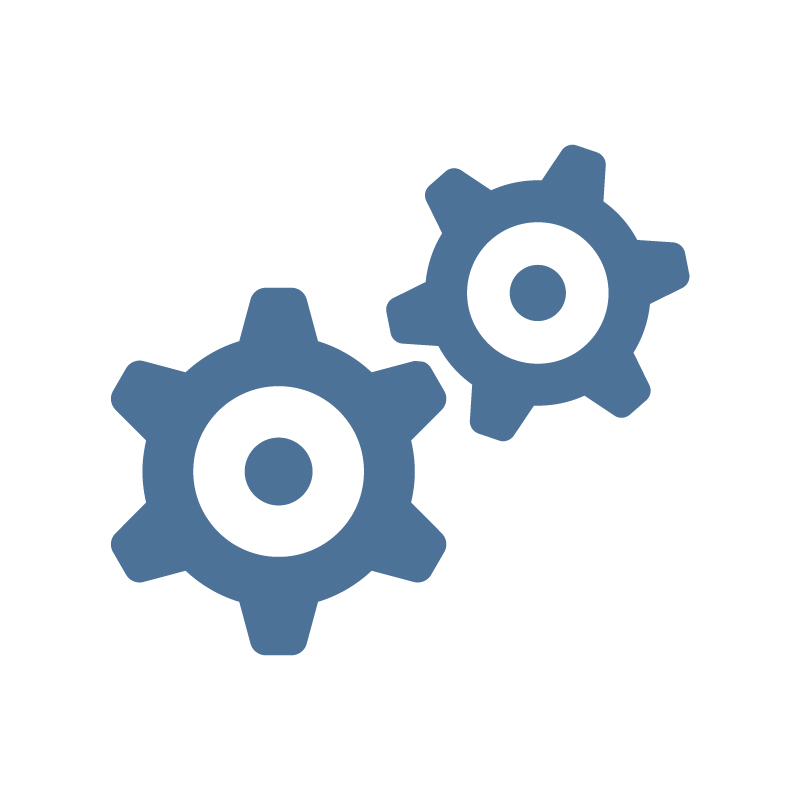
Quick set-up
Essential setup for the bot to work properly.
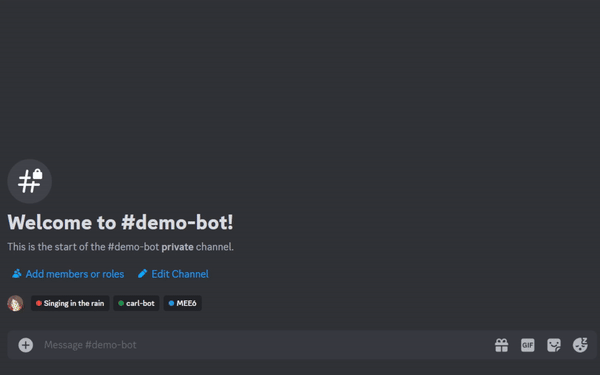
Add roles and channels
First add role allowed so server members can start creating character sheets. If you want, you can also enable the automatic thread creation in specific channel by adding the channel. Both commands require id, thus, you need to enable developer mode in your settings to see the role and channel id.
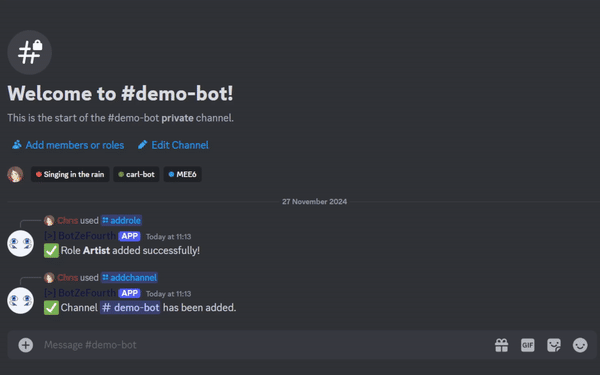
Remove roles and commands
Vice versa, you can remove any role or channel previously added using the 'remove' commands. Thanks to the dropdown menus, you will not have to give the id yourself, but simply select the role or channel by their name.